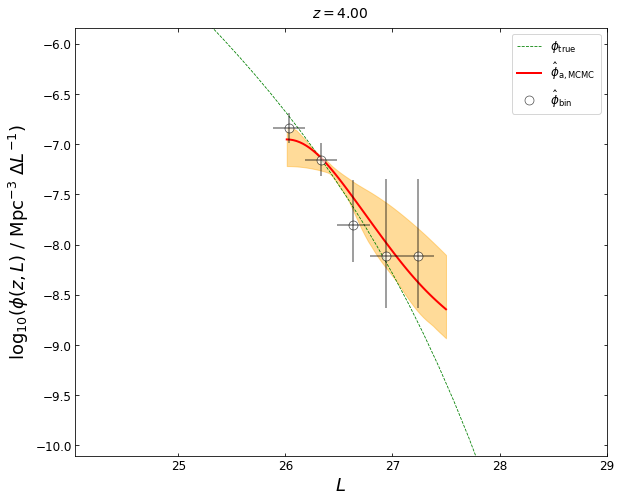Quickstart
To get you started, here’s an annotated, fully-functional example that demonstrates a standard usage pattern for kdeLF. I will generate a synthetic dataset (or called simulated sample) from a known luminosity function (LF), and then apply kdeLF to it.
Monte Carlo sampling from a known LF
The differential LF of a sample of objects is defined as the number of objects per unit comoving volume per unit luminosity interval,
where \(z\) denotes redshift and \(\mathcal{L}\) denotes the luminosity. Due to the typically large span of the luminosities, it is often defined in terms of \(\log \mathcal{L}\),
where \(L\equiv \log \mathcal{L}\) denotes the logarithm of luminosity. Our input LF has a pure density evolution form, with the density evolution function of
where \(p_0\) is the normalized parameter of \(e(z)\) given by
and
In the above equations, \(z_c\)=2.0, \(p_1\)=1.5, \(p_2\)=\(-5\), \(L_*\)=\(10^{25}\), \(n_0\)=\(10^{-5}\), \(\alpha\)=0.75, \(\beta\)=0.3, are free parameters. The users may change the parameter values, or even provide a quite different form of input LF for the Monte Carlo sampling.
The first thing that we need to do is import the necessary modules:
import matplotlib.pyplot as plt
import numpy as np
import math
from scipy.integrate import dblquad
from scipy.integrate import quad
from scipy.optimize import minimize_scalar
from tqdm import tqdm
Then, we’ll code up a Python function that returns the density evolution function \(e(z)\) and the input (true) LF \(\phi(L,z)\), called phi_true:
zc,p1,p2,L0,n0,alpha,beta=2.0,2.0,-4.5,25.0,-5.0,0.75,0.30
def e(z):
rho=1.0/( ((1+zc)/(1+z))**p1 + ((1+zc)/(1+z))**p2 ) * ( ((1+zc)/(1+0.0))**p1 + ((1+zc)/(1+0.0))**p2)
return rho
def phi_true(z,L):
L_z=10**L0
rho=10**n0 * (10**L/L_z)**(-alpha)*np.exp(-(10**L/L_z)**beta) * e(z)
return rho
Then, we’ll code up a Python function that returns the truncation boundary \(f_{\mathrm{lim}}(z)\) of the sample, called f_lim. Here we consider the case for the common flux-limited samples, \(f_{\mathrm{lim}}(z)\) is given by
where \(d_L(z)\) is the luminosity distance, \(F_{\mathrm{lim}}\) is the survey flux limit, and \(K(z)\) represents the \(K\)-correction.
flux,spectral_index= 0.001,0.75
H0,Om0 = 70, 0.3
Mpc=3.08567758E+022
c=299792.458
from astropy.cosmology import FlatLambdaCDM
cosmo = FlatLambdaCDM(H0=H0, Om0=Om0)
## your own f_lim function :
def f_lim(z):
St=flux
dist=cosmo.luminosity_distance(z)
ans=dist.value
return np.log10(4*np.pi*(ans*Mpc)**2*St*1E-26/(1.0+z)**(1.0-spectral_index))
Set the redshift and luminosity ranges, as well as the desired sample size for the simulated sample:
z1,z2,L1,L2=0.0,6.0,22.0,30.0
ndata=8000
#The actual sample size of the simulated sample will not exactly equals to ndata, but should be very close.
The following code will estimate the solid angle omega (unit of \(sr\)) of the simulated sample:
def rho(L,z):
dvdz=cosmo.differential_comoving_volume(z).value
result=phi_true(z,L)*dvdz
return result
ans=dblquad(rho, z1, z2, lambda z: L1, lambda z: L2)
ans_lim=dblquad(rho, z1, z2, lambda z: f_lim(z), lambda z: L2)
omega=ndata/ans_lim[0]
N_tot=math.ceil(ans[0]*omega)
print("The solid angle 'omega' of the simulated sample:",'%.4f' % omega)
The solid angle 'omega' of the simulated sample: 0.0120
We then code up the marginal probability density distributions (PDFs) for \(z\) and \(L\), and prepare for a Monte Carlo sampling:
def pz(z): # the PDF of z, not normalized
dvdz=cosmo.differential_comoving_volume(z).value
return e(z)*dvdz
def pl(L): # the PDF of L, not normalized
L_z=10**L0
result= (10**L/L_z)**(-alpha)*np.exp(-(10**L/L_z)**beta)
return result
ans=quad(pz,z1,z2)
nomz=ans[0]
ans=quad(pl,L1,L2)
noml=ans[0]
#print('nomz,noml',nomz,noml)
res = minimize_scalar(lambda z: -pz(z)/nomz, bounds=(z1, z2), method='bounded')
zmp=res.x
max_pz=-res.fun
#print('zmax',zmp,max_pz)
res = minimize_scalar(lambda L: -pl(L)/noml, bounds=(L1, L2), method='bounded')
lmp=res.x
max_pl=max(-res.fun,pl(L1)/noml)
#print('Lmax',lmp,max_pl)
Lambta_z=1.0/max_pz
Lambta_L=1.0/max_pl
Start sampling with the rejection method:
from random import seed, random
from multiprocessing import Pool, cpu_count
cores = cpu_count()-1
N_simu=math.ceil(N_tot/cores)
def sampler(ir):
rst=[]
if ir==0:
irs=tqdm(range(N_simu))
else:
irs=range(N_simu)
for i in irs:
seed()
while True:
si1=random()
Delta_z=z1+(z2-z1)*si1
si2=random()
Judge_z=Lambta_z*pz(Delta_z)/nomz
if si2<=Judge_z:
z_simu=Delta_z
break
while True:
Xi_L1=random()
Delta_L=L1+(L2-L1)*Xi_L1
Xi_L2=random()
Judge_L=Lambta_L*pl(Delta_L)/noml
if Xi_L2<=Judge_L:
L_simu=Delta_L
break
Llim=f_lim(z_simu)
if L_simu>Llim:
rst.append((z_simu,L_simu))
return rst
ps=np.arange(cores)
if __name__ == '__main__':
pool = Pool(cores) # Create a multiprocessing Pool
rslt = pool.map(sampler, ps) # process data_inputs iterable with pool
pool.close()
pool.join()
f = open('data.txt', "w")
for i in range(len(rslt)):
for j in range(len(rslt[i])):
print('%.6f' %rslt[i][j][0],'%.6f' %rslt[i][j][1],file=f)
f.close()
100%|█████████████████████████████████| 272350/272350 [03:54<00:00, 1161.95it/s]
The synthetic data has been saved to to data.txt. The following code will plot the synthetic data:
with open('data.txt', 'r') as f:
red,lum= np.loadtxt(f, usecols=(0,1), unpack=True)
print('total number:',red.size)
zs=np.linspace(0.05,6)
ls=f_lim(zs)
plt.figure(figsize=(8,6))
ax=plt.axes([0.1,0.1, 0.85, 0.85])
ax.tick_params(direction='in', top=True, right=True, labelsize=12)
plt.plot(zs,ls,'-.',color=(1.0,0.0,0.0),linewidth=2.5, label=r'$f_{\mathrm{lim}}(z)$')
plt.plot(red,lum,'.',ms=1.2,color=(0.0,0.0,0.0),label='simulated data',alpha=0.4)
ax.legend(fontsize=12,loc='lower right')
plt.show()
total number: 7873
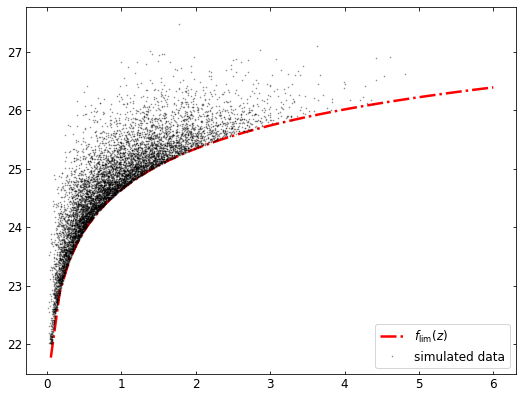
Apply kdeLF to the simulated sample
Set the range of redshift. Generally we let Z1 be slightly less than the minimum redshift of sample, and Z2 be slightly greater than the maximum redshift:
print(min(red),max(red))
0.014599 4.810231
Z1, Z2 =0.01,4.90
The main interface provided by kdeLF is the KdeLF object. It acts as the interface that receives the input of required and optional arguments to initialize a calculation. The following code will initialize a KdeLF instance, named “lf1”:
from kdeLF import kdeLF
lf1 = kdeLF.KdeLF(sample_file='data.txt', solid_angle=omega, zbin=[Z1,Z2], f_lim=f_lim,
H0=H0, Om0=Om0, small_sample=False, adaptive=False)
The first four arguments are required and the others are optional. sample_file is the name of sample file that contains at least two columns of data for \(z\) and \(L\) (or absolute magnitude \(M\)). zbin is the redshift range \([Z_1,Z_2]\). f_lim is the user defined Python function calculating the truncation boundary \(f_{\mathrm{lim}}(z)\) of sample, and solid_angle is the solid angle (unit of \(sr\)) subtended by the sample. kdeLF adopts a Lambda Cold Dark Matter (LCDM) cosmology, but it is not limited to this specific cosmological model. The optional arguments Om0 and H0, defaulting as \(0.30\) and 70 (km s\(^{-1}\) Mpc\(^{-1}\)), represent the \(\Omega_{m}\) parameter and Hubble constant for the LCDM cosmology, respectively.
In our paper (Yuan et al. 2022), our KDE method provided four LF estimators. We denote the LF estimated by Equation (15) in our paper as \(\hat{\phi}\) , and the small sample approximation by Equation (25) as \(\hat{\phi}_{\mathrm{1}}\) . Their adaptive versions are denoted as \(\hat{\phi}_{\mathrm{a}}\) and \(\hat{\phi}_{\mathrm{1a}}\) , respectively. The other two optional arguments of KdeLF, small_sample and adaptive, have four different combinations, (False, False) , (False, True) , (True, False) and (True, True) , corresponding to the usages of \(\hat{\phi}\), \(\hat{\phi}_{\mathrm{a}}\), \(\hat{\phi}_{\mathrm{1}}\) and \(\hat{\phi}_{\mathrm{1a}}\), respectively.
After the above initialization, kdeLF is ready for calculating the LF using the \(\hat{\phi}\) estimator. We can obtain the optimal bandwidths of KDE by the KdeLF.get_optimal_h () function:
lf1.get_optimal_h()
z & L data loaded
Maximum likelihood estimation by scipy.optimize 'Powell' method,
redshift bin: ( 0.01 , 4.9 )
sample size of this bin: 7872
bandwidths for 2d estimator,
Initial h1 & h2: [0.15, 0.15]
bounds for h1 & h2: [(0.001, 1.0), (0.001, 1.0)]
Optimal h1 & h2:
0.3019 0.1059
Cost total time: 7.72 second
array([0.3019075 , 0.10594656])
Once having the optimal bandwidths, we can get the LF estimates at any point \((z, L)\) in the in the domain of \(\{Z_1<z<Z_2,~ L>f_{\mathrm{lim}}(z) \}\), e.g.,
lf1.phi_kde(0.5,25.0,[0.32395053, 0.10842562])
7.809333168741918e-06
More often, we are interested in plotting the LF at some given redshift, which can be achieved by the KdeLF.get_lgLF() function. This will return a two-dimensional array giving the mesh points for \(L\) and the LF estimates.
lfk=lf1.get_lgLF(z=0.5,plot_fig=False)
For comparison, we also try the adaptive KDE method: \(\hat{\phi}_{\mathrm{a}}\) :
lf2 = kdeLF.KdeLF(sample_file='data.txt', solid_angle=omega, zbin=[Z1,Z2], f_lim=f_lim,
H0=H0, Om0=Om0, small_sample=False, adaptive=True)
lf2.get_optimal_h()
z & L data loaded
Maximum likelihood estimation by scipy.optimize 'Powell' method,
redshift bin: ( 0.01 , 4.9 )
sample size of this bin: 7872
bandwidths for 2d estimator,
Initial h1 & h2: [0.15, 0.15]
bounds for h1 & h2: [(0.001, 1.0), (0.001, 1.0)]
Optimal h1 & h2:
0.3019 0.1059
pilot bandwidths:
h1p & h2p: 0.3019 0.1059
global bandwidths and beta for adaptive 2d estimator,
Initial h10, h20 & beta: [0.15 0.15 0.3 ]
bounds for h10, h20 & beta: [(0.001, 1.0), (0.001, 1.0), (0.01, 1.0)]
Optimal h10, h20 & beta:
0.1151 0.0606 0.2505
Cost total time: 21.92 second
array([0.1151027 , 0.06057506, 0.25046887])
lfka=lf2.get_lgLF(z=0.5,plot_fig=False)
It would be valuable to compare our KDE method with the classical binning estimator. kdeLF provides the KdeLF.get_binLF () function to get the LF estimates using Page & Carrera (2000) ‘s binning estimator, denoted as \(\hat{\phi}_{\mathrm{bin}}\) .
blf=lf1.get_binLF(Lbin=0.3,zbin=[0.3,0.7],plot_fig=False)
This will return a tuple containing the arrays of \(L\) and the LF estimates, as well as their errors. Then we plot the LFs obtained by different estimators:
def plot_lfs(z_plot,lfk=None,lfka=None,blf=None,lfk1a=None):
lum=np.linspace(22.0,29.0)
plt.figure(figsize=(8,6))
ax=plt.axes([0.13,0.1, 0.82, 0.85])
ax.tick_params(direction='in', top=True, right=True, labelsize=12)
phi=np.log10(phi_true(z_plot,lum))
plt.plot(lum,phi,linestyle='-.',color='green',linewidth=0.8, label=r'$\phi_{\mathrm{true}}$')
if lfk is not None:
plt.plot(lfk[0],lfk[1],color=(0.0,0.0,1.0),linewidth=1.5, label=r'$\hat{\phi}$')
if lfka is not None:
plt.plot(lfka[0],lfka[1],color='red',linewidth=2.5, alpha=0.8, label=r'$\hat{\phi}_{\mathrm{a}}$')
if lfk1a is not None:
plt.plot(lfk1a[0],lfk1a[1],color='cyan',linewidth=2.5, alpha=0.8, label=r'$\hat{\phi}_{\mathrm{1a}}$')
if blf is not None:
plt.plot(blf[0],blf[3],'o',mfc='white',mec='black',ms=9,mew=0.7,alpha=0.7,label=r'$\hat{\phi}_{\mathrm{bin}}$')
ax.errorbar(blf[0],blf[3], ecolor='k', capsize=0,
xerr=np.vstack((blf[1], blf[2])),
yerr=np.vstack((blf[4], blf[5])),
fmt='None', zorder=4,alpha=0.5)
plt.ylabel(r'$\log_{10}( \phi(z,L) ~/~ {\rm Mpc}^{-3} ~ \Delta L^{-1} )$',fontsize=18)
ax.legend(fontsize=12,loc='upper right')
plt.xlabel(r'$L$',fontsize=18)
plottitle = r'$z={0:.2f}$'.format(z_plot)
plt.title(plottitle, size=14, y=1.01)
if blf is not None:
x1,x2=max((min(blf[0])-2), min(lum)), min((max(blf[0])+2), max(lum))
y1,y2=min(blf[3])-2,max(blf[3])+1
plt.xlim(x1,x2)
plt.ylim(y1,y2)
plt.show()
plot_lfs(z_plot=0.5,lfk=lfk,lfka=lfka,blf=blf)
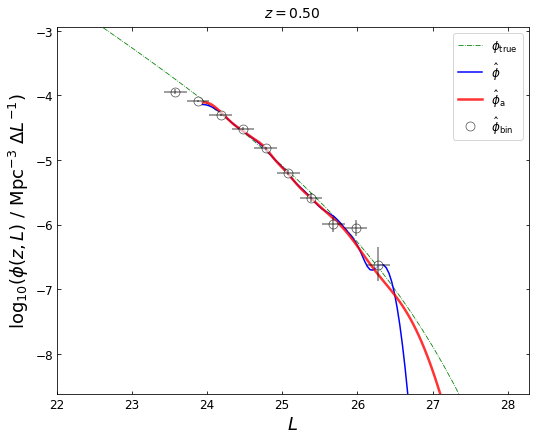
We can plot the LFs at any redshift in the interval of \((Z_1, Z_2)\):
z_plot=1.0
blf=lf1.get_binLF(Lbin=0.3,zbin=[0.75,1.25],plot_fig=False)
lfka=lf2.get_lgLF(z=z_plot,plot_fig=False)
plot_lfs(z_plot=z_plot,lfka=lfka,blf=blf)
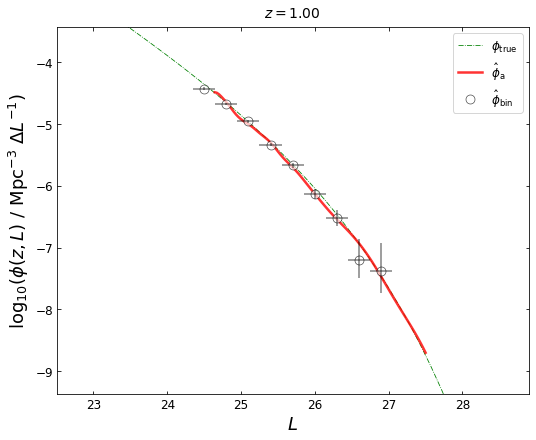
z_plot=2.0
blf=lf1.get_binLF(Lbin=0.3,zbin=[1.8,2.2],plot_fig=False)
lfka=lf2.get_lgLF(z=z_plot,plot_fig=False)
plot_lfs(z_plot=z_plot,lfka=lfka,blf=blf)
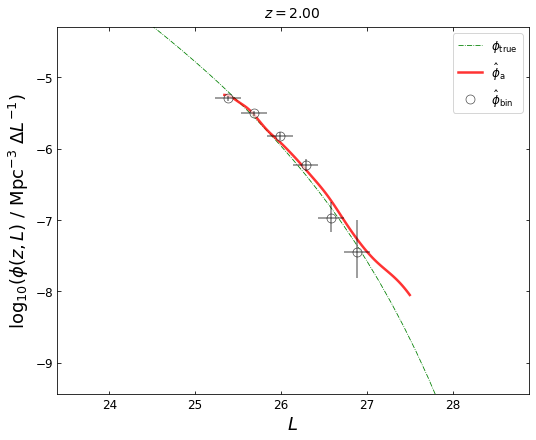
z_plot=4.0
blf=lf2.get_binLF(Lbin=0.3,zbin=[3.5,4.5],plot_fig=False)
lfka=lf2.get_lgLF(z=z_plot,plot_fig=False)
plot_lfs(z_plot=z_plot,lfk=None,lfka=lfka,blf=blf)
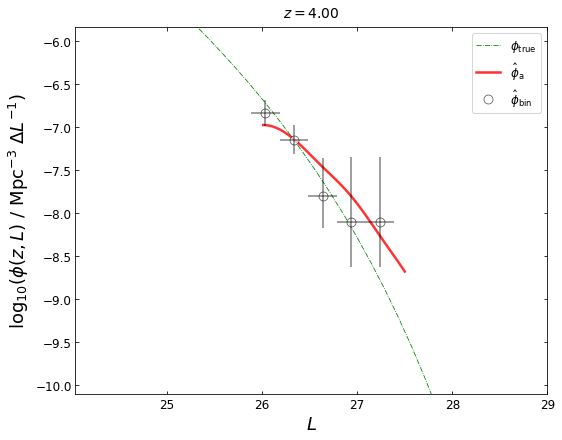
We note that the LF at z=4 given by \(\hat{\phi}_{\mathrm{a}}\) is not good, mainly because the sources near z~4 is very sparse.
select=((red>3.5) & (red<4.5))
print('number:',len(red[select]))
number: 24
There are only 24 sources in the (3.5,4.5) redshift bin. For this small sample case, a better solution is using the small sample approximation KDE method:
lf3=kdeLF.KdeLF(sample_file='data.txt', solid_angle=omega, zbin=[3.5,4.5], f_lim=f_lim,
H0=H0, Om0=Om0, adaptive=True, small_sample=True)
lf3.get_optimal_h()
z & L data loaded
Maximum likelihood estimation by scipy.optimize 'Powell' method,
redshift bin: ( 3.5 , 4.5 )
sample size of this bin: 24
bandwidth for 1d estimator,
bound for h: (0.001, 1.0)
Optimal h: 0.2928
pilot bandwidth:
hp: 0.2928
global bandwidth and beta for adaptive 1d estimator,
Initial h0 & beta: [0.29283326 0.3 ]
bounds for h0 & beta: [(0.001, 1.0), (0.01, 1.0)]
Optimal h0 & beta:
0.3916 1.0000
array([0.3916132, 1. ])
z_plot=4.0
lfk1a=lf3.get_lgLF(z=z_plot,plot_fig=False)
blf=lf3.get_binLF(Lbin=0.3,zbin=[3.5,4.5],plot_fig=False)
plot_lfs(z_plot=z_plot,lfk1a=lfk1a,lfka=lfka,blf=blf)
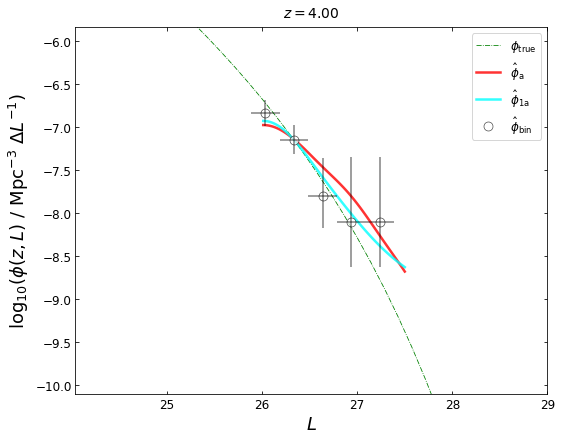
MCMC & uncertainty estimation
The KdeLF.get_optimal_h() function can only give the “best-fit” values for the bandwidths. If you want an uncertainty estimation to the bandwidths, you can use the KdeLF.run_mcmc() function. It implements a fully Bayesian Markov Chain Monte Carlo (MCMC) method to determine the posterior distributions of bandwidths and other parameters (e.g., \(\beta\) for adaptive KDE). The MCMC core embedded in kdeLF is the Python package emcee. KdeLF.run_mcmc() uses the ensemble MCMC sampler provided by emcee to draw parameter samples from the posterior probability distribution (the adaptive KDE \(\hat{\phi}_{\mathrm{a}}\) for example):
where \(p(z_{\mathrm{i}},L_{\mathrm{i}}\,|\,h_{10},h_{20},\beta)\) is the likelihood function (see Section 2.3 of (Yuan et al. 2022) for details). Its calculation is completed automatically by the program. \(p(h_{10},h_{20},\beta)\) is the prior distribution, and by default, we use uniform (so-called “uninformative”) priors on \(h_{10}\), \(h_{20}\), and \(\beta\).
lfmc = kdeLF.KdeLF(sample_file='data.txt', solid_angle=omega, zbin=[Z1,Z2], f_lim=f_lim,
H0=H0, Om0=Om0, small_sample=False, adaptive=True)
lfmc.get_optimal_h(quiet=True)
z & L data loaded
array([0.1151027 , 0.06057506, 0.25046887])
lfmc.run_mcmc()
# full parameter usage: lfmc.run_mcmc(max_n=3000, Ntau=50, initial_point=None,
# parallel=False, priors=None, chain_analysis=False)
72%|█████████████████████████ | 2150/3000 [6:02:31<2:23:19, 10.12s/it]
burn-in: 84
thin: 16
flat chain shape: (4128, 3)
flat log prob shape: (4128,)
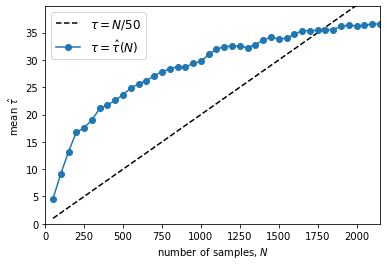
Running the above code is generally time-consuming. It may take several minutes to tens hours, depending on the sample size and your CPU performance. The program incrementally save the state of the chain to a HDF5 file (suppose you have the h5py library installed). The code will run the chain for up to max_n (default=3000) steps and check the autocorrelation time every 50 steps. If the chain is longer than Ntau (default=50) times the estimated autocorrelation time and if this estimate changed by less than 1%, we’ll consider it converged. Larger values of Ntau will be more conservative, but they will also require longer chains (see the emcee document for details).
A successful running will produce a figure showing the autocorrelation time estimate as a function of chain length. If the chain converges, the blue curve should cross the black dashed line. You will also find a ‘.h5’ file like ‘chain_a0.01_4.9.h5’ (automatically named by the program) in the current folder. Then we use the KdeLF.chain_analysis() function to visualize the chain:
lfmc.chain_analysis('chain_a0.01_4.9.h5')
burn-in: 84
thin: 16
flat chain shape: (4128, 3)
flat log prob shape: (4128,)
********** MCMC bestfit and 1 sigma errors **********
h10 = 0.1307 - 0.0205 + 0.0233
h20 = 0.0666 - 0.0102 + 0.0109
beta = 0.2302 - 0.0323 + 0.0331

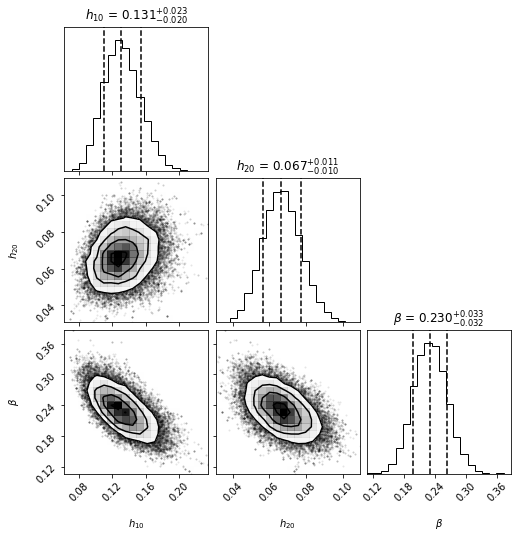
Now we can get the posterior distributions for LFs using the KdeLF.plot_posterior() function. This will return a tuple containing the arrays of \(L\), the posterior median LFs, and the errors.
lf0_5 = lfmc.plot_posterior_LF(z=0.5,sigma=3,plot_fig=False)
lums, phi_mcmc, lower_error, upper_error = lf0_5
100%|███████████████████████████████████████| 1500/1500 [00:22<00:00, 66.90it/s]
Now let’s plot the result. The red curve shows our MCMC best-fit LF, which is represented by the median of the posterior probability distribution function. The orange shaded area shows the 3\(\sigma\) uncertainty (99.93% equal-tailed credible interval).
def plot_lfs_mcmc(z_plot, blf, lf_mcmc):
lums, phi_mcmc, lower_error, upper_error = lf_mcmc
lum=np.linspace(22.0,29.0)
phi=np.log10(phi_true(z_plot,lum))
plt.figure(figsize=(9,7))
ax=plt.axes([0.13,0.1, 0.82, 0.85])
ax.tick_params(direction='in', top=True, right=True, labelsize=12)
plt.plot(lum,phi,linestyle='--',color='green',linewidth=0.8, label=r'$\phi_{\mathrm{true}}$')
############### plot the posterior distributions for LFs ##############
ax.fill_between(lums, lower_error, y2=upper_error, color='orange', alpha=0.4)
ax.plot(lums, phi_mcmc, lw=2.0, c='red', label=r'$\hat{\phi}_{\mathrm{a,MCMC}}$')
############### plot the binning LFs with errorbars ###################
plt.plot(blf[0],blf[3],'o',mfc='white',mec='black',ms=9,mew=0.7,alpha=0.7,label=r'$\hat{\phi}_{\mathrm{bin}}$')
ax.errorbar(blf[0],blf[3], ecolor='k', capsize=0, xerr=np.vstack((blf[1], blf[2])),
yerr=np.vstack((blf[4], blf[5])), fmt='None', zorder=4,alpha=0.5)
plt.ylabel(r'$\log_{10}( \phi(z,L) ~/~ {\rm Mpc}^{-3} ~ \Delta L^{-1} )$',fontsize=18)
ax.legend(fontsize=12,loc='upper right')
plt.xlabel(r'$L$',fontsize=18)
plottitle = r'$z={0:.2f}$'.format(z_plot)
plt.title(plottitle, size=14, y=1.01)
x1,x2=max((min(blf[0])-2), min(lum)), min((max(blf[0])+2), max(lum))
y1,y2=min(blf[3])-2,max(blf[3])+1
plt.xlim(x1,x2)
plt.ylim(y1,y2)
plt.show()
blf=lfmc.get_binLF(Lbin=0.3,zbin=[0.3,0.7],plot_fig=False) # get the binning LFs
plot_lfs_mcmc(z_plot=0.5, blf=blf, lf_mcmc=(lums, phi_mcmc, lower_error, upper_error))
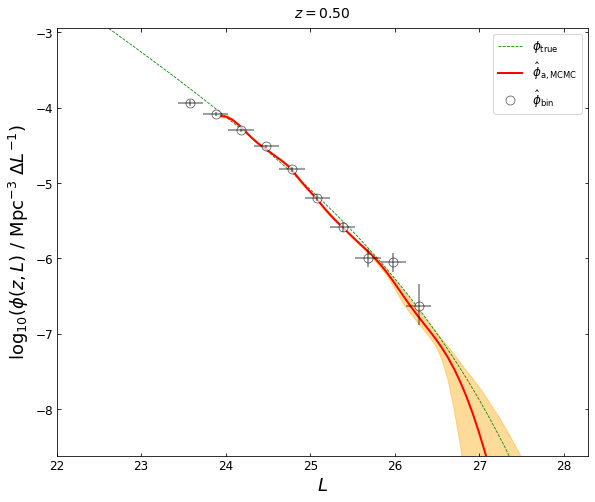
The following lines of code implement the small sample approximation KDE method:
lf1a = kdeLF.KdeLF(sample_file='data.txt', solid_angle=omega, zbin=[3.5,4.5], f_lim=f_lim,
H0=H0, Om0=Om0, small_sample=True, adaptive=True)
lf1a.get_optimal_h(quiet=True)
z & L data loaded
array([0.3916132, 1. ])
lf1a.run_mcmc(parallel=True, priors=[(0.01, 1.0),(0, 1)],initial_point=[0.39,0.5])
58%|██████████████████████▊ | 1750/3000 [00:33<00:23, 52.30it/s]
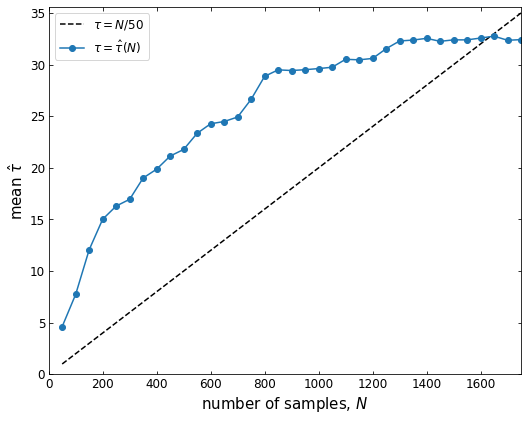
lf1a.chain_analysis('chain_a3.5_4.5.h5')
burn-in: 67
thin: 15
flat chain shape: (3584, 2)
flat log prob shape: (3584,)
********** MCMC bestfit and 1 sigma errors **********
h0 = 0.3553 - 0.1099 + 0.1384
beta = 0.6765 - 0.3360 + 0.2317
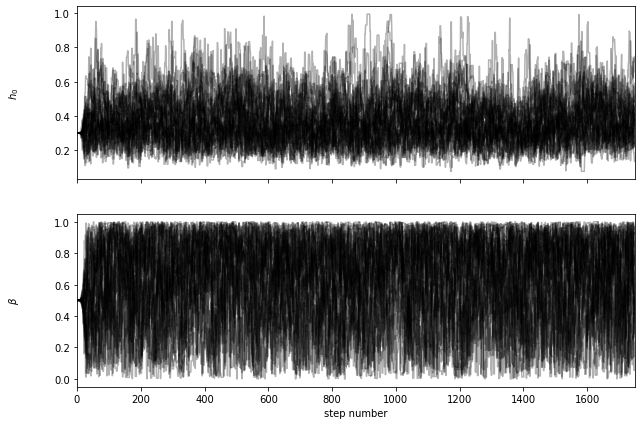
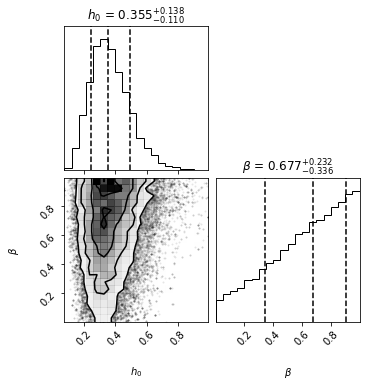
lf4_0 = lf1a.plot_posterior_LF(z=4.0,sigma=3,plot_fig=False,dpi=(50,3000))
lums, phi_mcmc, lower_error, upper_error = lf4_0
100%|██████████████████████████████████████| 3000/3000 [00:14<00:00, 208.11it/s]
blf=lf1a.get_binLF(Lbin=0.3,zbin=[3.5,4.5],plot_fig=False) # get the binning LFs
plot_lfs_mcmc(z_plot=4.0, blf=blf, lf_mcmc=(lums, phi_mcmc, lower_error, upper_error))